
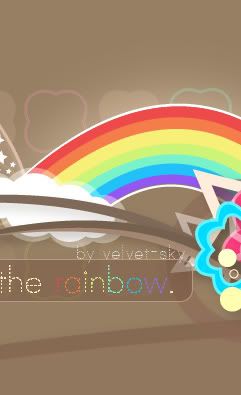


 |
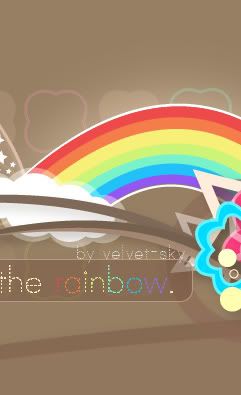 |
 |
 |
| Friday, May 16, 2008 |
Is the special set of rules that end points in a telecommunication connection use when they communicate. Protocols exist at several levels in a telecommunication connection. For example, there are protocols for the data interchange at the hardware device level and protocols for data interchange at the application program level. What are the following protocols used for? TCP/IP- Transmission control protocol (TCP), which uses a set of rules to exchange messages with other Internet points at the information packet level Internet Protocol (IP), which uses a set of rules to send and receive messages at the Internet address level. It can also be used as a communications protocol in a private network. When you are set up with direct access to the Internet, your computer is provided with a copy of the TCP/IP program just as every other computer that you may send messages to or get information from also has a copy of TCP/IP. Http- Hardware and/or software that connects computer networks and allows them to communicate. HTTP (Hypertext Transfer Protocol) is the set of rules for transferring files (text, graphic images, sound, video, and other multimedia files) on the World Wide Web. As soon as a Web user opens their Web browser, the user is indirectly making use of HTTP. HTTP is an application protocol that runs on top of the suite of protocols. Smtp- SMTP (Simple Mail Transfer Protocol) is a TCP/IP Protocol used in sending and receiving e-mail. However, since it is limited in its ability to queue the messages at the receiving end, it is usually used with one of two other protocols, that let the user save messages in a server mailbox and download them periodically from the server. FTP- File Transfer Protocol (FTP), a standard Internet protocol, is the simplest way to exchange files between computers on the Internet. FTP is an application protocol that uses the Internet's TCP/IP protocols. FTP is commonly used to transfer Web page files from their creater to the computer that acts as their server for everyone on the Internet. It's also commonly used to download programs and other files to your computer from other servers. What does GUI stand for? What was used before GUI? Graphical User Interface. It is a graphical (rather than purely textual) user interface to a computer. Command Line Interface (CLI) was used before. It is a mechanism for interacting with a computer operating system or System software by typing commands to perform specific tasks. There are two methods of data transmission – serial and parallel. Explain the difference between them. Serial transmission bits are sent over a single wire individually. Whilst only one bit is sent at a time, high transfer rates are possible. This can be used over longer distances as a check digit or Party Bit can be sent along it easily. Parallel transmission Multiple wires are used which can transmit multiple bits simultaneously, which allows for higher data transfer rates than can achieved than with Serial transmission. This method is used internally within the computer. Define the term “URL”. Explain the components that make up the URL. Uniform Resource Locator (URL), is the address that defines the route to a file on the Web or any other Internet facility. URLs are typed into the browser to access Web pages, and URLs are embedded within the pages themselves to provide the hypertext links to other pages. The URL contains the name of the protocol to be used to access the file resource, a domain name that identifies a specific computer on the Internet, and a pathname, a hierarchical description that specifies the location of a file in that computer. In the context of data transmission, what is “error detection”? A set of techniques that can be used to detect errors in received data. Techniques that are applicable include parity checks involving parity bits, checksums or a Cyclic Redundancy Check. Name and explain one common method of error detection. When u miss spell the URL or whatever u are typing to search. |
| (Aakriti) ♥ 9:27 AM |
| Monday, April 14, 2008 |
i would have given a link to view my database but its a large file so couldn't upload!.. well just read the theory parts!!...their the 3 posts underneath! hav a gud holiday! aakriti |
| (Aakriti) ♥ 11:10 AM |
| Thursday, April 10, 2008 |
|
| (Aakriti) ♥ 4:16 PM |
Thus all these issues had to be considered when implementing the 'digiatl music database' as this database does include images, music, and artist's information. |
| (Aakriti) ♥ 4:12 PM |
| Wednesday, April 9, 2008 |
It looks really cool. I will upload the theory next, that is from the assignment. |
| (Aakriti) ♥ 8:56 PM |
| Friday, March 14, 2008 |
This are definitions which will come in help sometime- Field- A space allocated for a particular item of information. In database systems, fields are the smallest units of information you can access. Record- Records are composed of fields, each of which contains one item of information. File- A collection of data or information that has a name, called the filename. Almost all information stored in a computer must be in a file. Query- A request for information from a database. Database- You can think of a database as an electronic filing system. Traditional databases are organized by fields, records, and files. Report- A formatted and organized presentation of data. Most database mangaement systems include a report writier that enables you to design and generate reports. DBMS- A collection of programs that enables you to store, modifies, and extract information from a database. Data Dictionary- In database management systems, a file that defines the basic organization of a database. A data dictionary contains a list of all files in the database, the number of records in each file, and the names and types of each field. Data Type- In programming, classification of a particular type of information. |
| (Aakriti) ♥ 9:20 AM |
had a fun time last year!..lets see what happens now! :):) aakriti |
| (Aakriti) ♥ 9:17 AM |