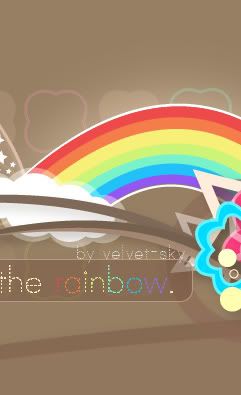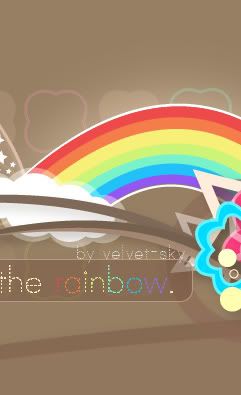Draw up word tables to explain how tables (with fields, data types), queries and forms could be used to provide a solution.
JUST DOUBLE CLICK THE PICTURES TO VIEW TABLES CLEARLY
Switchboard Form-
This form is created like a menu of the Digital Music Database. It lets you explore and browse into other forms from that page.
Artists Form-
This form gives you information about the artists or band and background information.
Select Artist Query-
It lets customers easily search about an Artist rather than browsing the Artists form.

Music Form-
Gives you detail about the song, album, genre and a sound of the song and a picture included.
Search Song Query-
You can just type the song you want to see rather than browsing 10 records/songs.

Song Tracks Form-
It is just a form which helps you to browse only songs and listen to them.
Search Track Query-
It is there to search just one track you are looking to listen for.